Long-time ChatGPT users have undoubtedly experienced incomplete responses when ChatGPT suddenly stops generating a response in the middle of a sentence/code. The output box literally stops writing/typing halfway. Why does this happen? I’ll try and explain the reasons behind this phenomenon and offer insights into the limitations of ChatGPT’s capabilities before coming up with a solution to get ChatGPT to “go on” if it suddenly pauses for you mid-sentence.
Reasons Why ChatGPT Stops Suddenly
First, it could be that ChatGPT has reached its character or token limit for your account type. There is no solution here other than upgrading or asking it to shorten its response to X characters or break down your initial prompt into smaller sub prompts.
Second, it could be that ChatGPT has run into a bug.
ChatGPT generates responses through a process called autoregression. This process relies on a statistical language model trained on vast amounts of text data. This means that each word of ChatGPT’s response is generated based on the preceding words and the input prompt or context.
However, generating responses in this way can also create challenges. One of the primary issues that can cause ChatGPT to stop generating a response mid-sentence is the “vanishing gradient” problem. The vanishing gradient problem occurs when the gradients used in the backpropagation process become so small that they effectively disappear, leading to a loss of information. This can cause ChatGPT’s neural network to become stuck in a particular pattern of generating words, resulting in the generation of repetitive or nonsensical text. In some cases, this can cause ChatGPT to stop generating a response mid-sentence, as the neural network has become unable to generate coherent language.
Another bug that can cause ChatGPT to stop generating responses mid-sentence is the “mode collapse” problem. This occurs when ChatGPT’s neural network becomes too focused on generating a particular type of response, leading to a need for more diversity in the output. This can cause ChatGPT to generate repetitive or incomplete or even empty responses, as the neural network cannot generate alternative variations of the input prompt.
Furthermore, ChatGPT might stop responding if ChatGPT goes down or your own internet goes down.
In addition to these issues, other factors can also contribute to incomplete responses. For example, if the input prompt is ambiguous or needs to provide more context, ChatGPT may struggle to generate a response. Similarly, if the input prompt contains misspellings or grammatical errors, this can affect ChatGPT’s ability to generate a response.
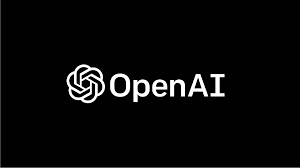
Solution
To address ChatGPT suddenly stopping its output, users can ask ChatGPT to literally “keep going” if they encounter an incomplete response, or add more context. Personally, I use the short “go on” prompt when ChatGPT stops outputting mid-sentence, and it works 100% of the time, but others use words like “finish your answer” or “continue from the last line” or simply “continue” to do the same thing (my solution, “go on” is still the shortest 😂 I have seen).
Conclusion
In conclusion, incomplete responses can occur in ChatGPT due to various factors, including autoregression challenges such as the vanishing gradient problem and mode collapse, as well as ambiguous or poorly constructed input prompts. By understanding these limitations, users can provide more context or feedback to help ChatGPT generate complete responses.
I’m not sure if this guide is right or wrong, but ChatGPT literally wrote this blog post, so its technically right from the horse’s mouth (I wrote the solution part because that is truly my experience and the experience I read about on Reddit).
📖 How To Make A ChatGPT App (Using No Code)

Jeff is a lawyer in Toronto who works for a technology startup. Jeff is a frequent lecturer on employment law and is the author of an employment law textbook and various trade journal articles. Jeff is interested in Canadian business, technology and law, and this blog is his platform to share his views and tips in those areas.