2024 Update: I just a launched a competitor to Clio if all your form does is consultations only, like we do now. This is game changing and it might allow you to pivot from the stress of the practice of litigation to the more relaxed lifestyle of paid Zoom lawyer consultations only! Read more here about our consultation software for lawyers.
My Personal Clio Review
I have had Clio now for almost six years. I feel like that is enough time to give a thorough, reasonable review. So here it is, my Clio Manage law firm software review.
Clio is a one-stop-shop for small law firms: conflict checks, client intake, timekeeping, matter management, billing, payments and accounting. Other than a Microsoft Office 365 account and a WordPress.org website, no lawyer needs any other software but Clio when starting out.
I wanted to do this Clio review for future lawyers thinking of going out on their own. I remember when I first put up my shingle, I was doing tons of research on the best timekeeping/law firm practice management software for small firms. There was little research out there except for a few generic side-by-side review sites and posts on lawyer Facebook groups (which you can’t search very well). Therefore, I hope this Clio review will serve as a good starting point in determining whether you want to try out Clio.
Try Clio for free for seven days.
How I Chose Clio
I have experience using a couple of law firm management software tools. When I worked at a large firm, I used Aderant. When I worked at a mid-sized firm, I used PC law.
I knew when I started my firm, I did not want to use Aderant or PC law. Aderant is excellent, albeit bloated, but it was cost-prohibitive for a solo lawyer like my old self. At the same time, I remembered that PC law was not a good experience. It’s dated and lacks many features.
Still, I had reservations about not choosing PC law because I knew how to use it so well and because it was reasonably priced. Nevertheless, I decided against PC Law because it was not cloud-based, plus I did not want to pay for future maintenance.
Another option for me was Firm Central. Around the same time I opened my firm, when I signed up for Westlaw, I was offered free use of Firm Central, and I tried that out for a few days. It quckly became clear to my why Firm Central was free: it’s not good. I don’t have anything nice to say so that I won’t say it.
Thus, having dropped Aderant, PC Law and Firm Central off the list, I did all the research on all the other available services I hadn’t heard of.
After a little bit of googling, I determined that I wanted to try one of the newer cloud-based law practice management systems.
At the time, the only legitimate cloud-based law firm management software options were Practice Panther and Clio, both of which were in the late startup-stage.
I asked reddit.com/r/lawfirm for their opinion, and their resounding recommendation was Clio over Practice Panther.
I figured I might as well try Clio. There was a free seven-day trial, so why not.
I haven’t looked back since.
Table of Contents
My Clio Experience
Clio is, in my opinion, the world’s most prestigious legal tech company.
No other legal tech company has raised as much as money as Clio or been as successful. Clio is the unicorn in the legal tech space.
Clio was also one of the few legal tech start-ups smart enough to focus on small law firms from the outset rather than the mega-sized law firms. This was a savvy decision. After all, worldwide, there are millions of customers in the small law space while there are only a few hundred potential customers in the proverbial white-shoe space. Why do so many legal tech start-ups focus on such a small market? I digress.
Clio is the leading legal tech company in the world, hands down.
As I mentioned, I have been using Clio for about five years, so I have seen various iterations of it over time. There has been various small patches and massive feature updates since I started. This is a good sign. Any SaaS that updates itself regularly is always looking out for the best experience of the customer. Compare this with PC Law and Aderant, which had no noticeable updates (on the front end) since I can remember, and you can be sure that Clio is the cutting edge in terms of new features, quality of life changes and UI revolution.
Clio is constantly innovating. I noticed when I went in to log in around a year or so ago, there was a second option user area for something called “Clio Grow”, which is, I later learned, a separate CRM product subscription. Clio had purchased a company called Lexicata in 2018 and adopted its tech to make Clio Grow. Lexicata was known for its Salesforce-like lead and client intake management system, and now, therefore, Clio Grow is too.
Note: You don’t need Clio Grow when starting out, but I can see how it could add value (it makes client intake data entry super easy ). What matters to me is that Clio is experimenting and launching new things. It’s a good sign for the future.
Still, this Clio review focuses on the main Clio product, “Clio Manage”, which is the rebrand of the old Clio 1.0 that occurred when Clio Grow was launched.
Having described the history and my reason for choosing CLIO above, here’s what Clio Manage helps me do at my firm and how I think of it since I started – My Clio Review:
Clio Review
Clio excels at three things no other company in the same niche does as well: client data management, timekeeping and billing. Clio’s extra features, like accounting and calendar-keeping, are just nice to have, although they can be accomplished with other software like QuickBooks for accounting and Outlook for your calendar.
I’m able to use Clio for literally everything in my firm except document creation (Word), Forms (Adobe), email (Outlook), research (Lexis and Westlaw) and web hosting (Kinsta).
By the way, Kinsta is great if you are thinking of creating a WordPress law firm website. Use Kinsta to host your law firm site and use any one of the top-selling themes on ThemeForest (most of them have law firm templates) for your WordPress website’s theme/page builder (that’s what I did if you like my site).
I wouldn’t just suggest sole-practitioners use Clio; I would also urge mid-sized firms to try Clio. The backend can and does handle multiple lawyers and administrative assistants. The only kind of law firms I could see not using Clio well are document-heavy, transaction-based practices (i.e. corporate and IP law) because there are better, albeit more expensive practice management solutions when it comes to document storage specifically.
Clio is a solid 5/5 for my use (primarily plaintiff-side employment law). Clio is priced well ($39 for the Starter package), includes every feature a solo lawyer needs, excels at each of those features and is continuously updating them.
Clio’s 7-day trial is risk-free (no credit card required), and there is no annual contract if you join but decide to cancel later, so I do recommend you give them a try if you are starting your own firm and need practice management software.
Key Strengths
Clio Manage is Clio’s core product offering. The Clio Manage main hub manages matters, generates documents, tracks time and deadlines and sends bills, among other features. Here are my thoughts on all these features:
1. Cloud Storage
As I mentioned, I knew I wanted a cloud-based system when I went shopping for law firm management software.
I am a rational actor when it comes to data security. I know that an institution like Clio can protect my data better than I can on my own stitched-together sever. Think of it this way: what’s easier to hack, a cheap DIY network or an institution like Clio that spends millions on security and privacy? I’m not a data or a hosting expert. Clio is.

Plus, Clio has better encryption software than I could ever purchase.
As well, Clio is hosted on Amazon Web Services, something relatively unaffordable for a sole proprietor.
Further, Clio has more checks and balances (i.e. firewalls) than I could afford or even know how to set up and maintain.
Not to mention, all the significant regulators and bar associations endorse Clio’s security features.
Lastly, I know that there is little chance of lost data on Clio versus my own database or sever. If I lose my computer, or if my server fails, I’m not screwed. Plus, with a cloud-based solution, I can access (and save) data from any computer or phone connected to the internet.
Thus, Clio’s data protection and privacy checks out better than any other format for the small firm. I can vouch for Clio’s cloud security and privacy.
2. Case Management
The Case Management system is where Clio shines above the fold.
The dashboard is primarily divided into two groups: Clients and Matters. Each Client and each Matter has its own menu for various items.
For each Client, there is a submenu for communications, notes, documents, bills and transactions where everything is automatically recorded and organized neatly.
For each Matter, there is a submenu for activates (i.e. time docketing), calendar, communications, notes, documents, tasks to do, bill and transactions.

When you want to docket time for an email sent to the Client, you just click on “activities” and click “new time entry” and then it gives you a few line items to fill out. It is that easy. Then, the time is added to the docket, and you can make a bill in one click that adds up all the “activates” on the Client/Matter automatically.
Essentially, all your clicks and inputs in Clio link to every contact, task, invoice, and time entry to the appropriate Client/Matter effortlessly. Make a new time entry in the “Activity” section, and you will see it added to the “Bill” section.
It is nice to see the broad overview of each Matter or each Client on the dashboard to view finances, to-do items, upcoming appointments and Work in Progress (“WIP”).
What I like the most is how quickly you can click to see the status of all unpaid bills and send one-button reminders to clients to pay up.
The whole system is a handsome, minimalist design that is both appealing and easy to use.
It took me about 30 minutes to learn and about one month to become an expert at efficiently moving around the Case Management dashboard.
3. Docketing Time
Time docketing is generally the biggest feature lawyers look out for when shopping for a law firm management software solution. To that end, Clio’s timekeeping system knocks it out of the park.
With Clio, you can account for every kind of task (you can use a prepopulated list of activities or make your own) to record for all your work using Clio’s time tracking software.

You can bill for flat fees and expenses too on the standard “Boutique Plan”.
I like that you can add dockets directly from calendar events, tasks, communication logs, notes, and documents. This is not a perfect system, but it does save time. The one that works the best is email – as you send and receive emails, Clio instantly adds time entries for the time spent communicating with clients directly from Outlook or Gmail.
I would like to see a future update that sort of uses “AI” (I use that word loosely) to record all your activities like some legal start-ups are already trying (Ping).
Nevertheless, its relatively effortless to log into your dashboard, search for a matter, and click a single button to record your time. You can edit the:
- Activity category (i.e. research or writing or communication)
- The Description of each activity
- The Date; and
- The Rate
It takes less than 30 seconds to make a new activity time entry. Or, like many lawyers, you can spend an hour at the end of the month inputting everything you did. Clio makes it super easy.
You can input time entries on the go in dashboard too, keeping track as you work (there is stopwatch), or you can go in an add time you already did.
Also, as I discuss below, you can record time or start a clock or add an expense out of the office using Clio’s included mobile app.
It’s simple to switch matters to docket a different file easily by searching for the other Matter using the search top at the top left.
Lastly, I liked how easy it was to adjust my dockets on the review of the final bill. When generating a bill, all time entries appear in an easily editable format that can be adjusted before you send the bill to the Client.
All in all, this is the easiest timekeeping and recording software I have ever used, and I wouldn’t ever switch because I am so used to it now. However, I would consider integrating an AI third party docketing app once that arrives in the not so distant future (unless Clio invents it first – which they probably will).
4. Calendar
Clio’s basic “Starter” package has a calendar you can save dates in just like Outlook or Google Calendar. Also just like in Outlook and Google Calendar, in Clio, you can set up multiple alarms—days or minutes in advance.
Clio’s upper tier suite of services includes a calendar with deadlines matching legal-specific court rules in most US jurisdictions (but not Canada). Never miss a limitation period (not that you would).

Alternatively, with “Boutique” and above plans, you can connect your Microsoft Outlook or Google Calendar to keep your Clio calendar current automatically.
Lastly, the best feature in the Clio calendar (on all plans), if you are diligent at updating it, is that you can easily create time entries directly from Clio calendar events. If you schedule a 2-hour hearing in the calendar, it quickly copies that into your bill.
5. Accounting
Clio is a one-stop-shop for trust accounting. No need to buy third party software like QuickBooks or handwrite all your transactions. Using Clio for trust accounting (and I mean actually using it) keeps you sane, and in line with the rules regarding trust accounting. The various trust features are simple and follow the law to the T.
You can even request trust funds from clients using Clio, then make a record of applying trust funds to bills, and then transfer trust funds to your operating account all in about three clicks.
Don’t lose any more sleep. Easily follow your regulator’s rules by managing client trust funds with Clio. Most jurisdiction’s regulators, including most states in the US and provinces in Canada, have approved Clio’s trust accounting software. But you must still use it (don’t ignore this!), although it only takes a few moments to do for all transactions.

In Clio, you can easily create accounting reports and transaction records in your client trust ledger report in just three clicks (I counted).
At the end of the month, use Clio client reports to conduct trust reconciliations manually or with Clio’s integrations with other accounting software like QuickBooks.
You can also use Clio’s accounting service to reconcile your operating account. Or you can integrate it with third party software like Xero or QuickBooks for full general ledger legal accounting. This allows you, if you do the work, to stay on top of your law firm’s WIPs, billing history, invoice payments, aging receivables, and revenue numbers. Also helps for income tax season.
Use all the accounting data to summarize your firm’s health or analyze originating separate lawyers to quantify how much revenue each lawyer has brought in.
6. Law Firm Metrics
I loved that you can visualize how you and your firm are hitting your numbers each month. Beware though; it is addictive.
Clio’s Law Firm Insights Dashboard has nifty charts and graphs that show how many billable hours your firm or each lawyer has worked on, billed, and collected. All of this helps identify opportunities to improve revenue generation.

Scan your “Utilization Rate” in Clio, which measures how much of the day is spent doing billable work versus not.
Also See your “Realization Rate” in Clio, which measures how much billable work ultimately gets billed minus, discounts, write-offs, that this system will teach you to avoid (I know how hard that it is – but we must not give our labor away for free despite the fuss a client makes).
And lastly see your “Collection Rate” in Clio, which measures how much billed work has been collected at your firm.
This data can be eye-opening at first, and hopefully, you use it drive more income to yourself.
Every time you want to skip a docket for a task, or give a client a discount, think back to your data valuation in your Law Firm Insights Dashboard. You want to see an upward trend only. This is a business, not a charity. Empower yourself.
Try Clio For Free
7. Clio UI
The UI of a SaaS service is critical. Even if the service is terrific, I will abandon something if I hate using it.
Yes, UI is a personal preference, but in this case, I love Clio’s user experience. It has excellent polish and a sense of “cool tech”. It has an intuitive design, and it’s easy to learn. I was able to learn it in about 30 minutes, and my various legal assistants have learned it even faster.
You may not like it, but I think it’s more modern and aesthetically pleasing than the competition, especially PC Law.

8. Matter Management
Clio makes it easy to track clients and other parties (witnesses, the other side, etc.). Each Matter and each Client has a dashboard with links to various information like time, bills, contact info, etc.
There’s a search bar at the top of the dashboard, so to find a client you just type in the first few letters of their name or opposing side or even a witness is in your database.
There’s a reason Clio is the longest lasting “new” practice management solution; it’s because the client and matter management service is vetted, updated and improved upon consistently. Millions of lawyers rely on Clio, and most of what I have heard is that they love the record management system.
You can even use Clio to conduct conflict checks. Just type in the client name and the opposing side’s name in the dashboard, and if nothing comes up, you’re probably good to go.
9. Law Firm Payments
With Clio Payments, Clio makes it easy for clients to pay their bill and pay retainers (Clio knows that payments go in the general bank account and retainers go in the trust account).
For billing, you can quickly make bills on the go (it copies all your activities and inserts them and calculates the bill automatically and then you can adjust it as you please). Then, you can send an email directly from Clio containing a PDF copy of a bill you just made and include a payment link that allows your clients to then pay with their credit card.
LawPay, which is the legal industry’s biggest credit card processor, powers Clio Payments. LawPay has approval from most jurisdiction’s regulators/bar associations. You can put a LawPay link on your website for clients to click to pay or you can include the link in the PDF bill sent to clients.
I noticed I was getting faster payments with the ability to take credit cards through Clio. I used only to take cheques or transfers, but Clio made it super easy to set up a credit card system. I do get paid quicker as a result. All the Client has to do is click the payment link on an invoice and simply input their card details, and then you are paid!
Or, you can set it up such that every month your Client receives an email, and in that email, there is a link that will take them directly to a screen where they can pay their bill.
In addition, you can schedule recurring payments based on whatever plan you have arranged with your client.
Clio’s accounting of payments is also good. As I said above, you can efficiently allocate fees to operating and trust accounts per trust accounting guidelines. Furthermore, you can locate a client’s transactions quickly. Every Client and every Matter has a transaction record.
You don’t even need a credit card terminal or secondary service. LawPay takes care of everything.
Honestly, Clio Payments is one of the best parts about Clio. What used to take a full-time assistant all day to do only takes only a few minutes, and you can forget about follow-ups on unpaid bills with recurring invoices.
10. Clio Mobile App
Clio has a mobile app, which I use only for time logging. It works well for this, and it’s nice to have when I have a call or conduct work away from my computer, and I want to bill for it.
Remember, the key to successful law practice is getting paid for work you do. Every minute you don’t bill for adds up to hundreds of thousands of dollars per year for many lawyers (its true), so a mobile app that easily tracks time away from the computer is great to have.
Clio’s mobile app doesn’t have a feature to create new matters or send bills, which is a negative. You have to log in to your computer for that. Or when you meet a new client out and about on the town, you can’t intake them on your mobile phone.
11. Clio Customer Service
Clio’s customer support is fast (less than one-minute wait times) and helpful. All my tickets have been resolved quickly and efficiently. I have never had a problem Clio did not fix immediately. To that end, I never had a problem with Clio per se. I just had things I needed to do but didn’t know how to do until a customer support rep showed me.
I don’t think I’m alone in liking Clio’s customer support. The trusted review websites, TrustRadius and GetApp both rate Clio’s customer service at 4.8/5.
Clio Negatives
Clio’s document storage system is not perfect, and it is objectively worse than Dropbox or OneDrive. If your small firm relies heavily on document management (i.e. corporate or IP), then you will want something on top like Dropbox, SharePoint or OneDrive.
The other con I would give Clio is that you have to do a lot of work to use all the features. For instance, if you want to use the calendar and tasks menu properly, you actually have to input the data every time you have a new calendar date to be diarized or an idea for your to-do list. If you don’t touch these menu items, then you won’t get any satisfaction from them. To be honest, I barely touch them, so I am getting no use out of it. I would wonder, should Clio offer a cheaper tier for users like me who are too lazy to update their calendar and to-do list every single day? Or should they just invent an “AI” to do this for me (yes)?
Clio Price
There are four pricing structures for Clio. All prices are in US dollars. The subscription price for Clio ranges from $39 to $125 per user per month. If you sign up for an annual subscription instead of a monthly subscription, you are eligible for a discount.
The cheapest plan, “Starter” is $39 bucks per month, and it includes the main Clio feature, time tracking. However, with the Starter plan, you cannot charge contingency fees nor can you send links to online payments.
Therefore, I recommend one plan up, the “Boutique” plan, which is $59 per month, and it includes Clio Payments and contingency fee billing. In addition, the Boutique plan allows for integrations with 3rd party software, such as QuickBooks (excellent for income tax accounting) and Zapier (great for workflows and productivity). Moreover, with the Boutique plan, if you use Google products for your law firm, all your data syncs so all of your contact emails and contact info magically appear in Clio in a neat and organized fashion.
Clio’s Starter plan is the same price as Practice Panther’s entry-level product, but it is cheaper than My Case’s and PC Law’s basic product.
Clio’s top tier plan, Suite, has Clio Grow included, which means you can use client intake forms, which make new Client due diligence and matter creation a breeze. Is this feature worth an extra $55 per month? Only if you hate the client intake process.
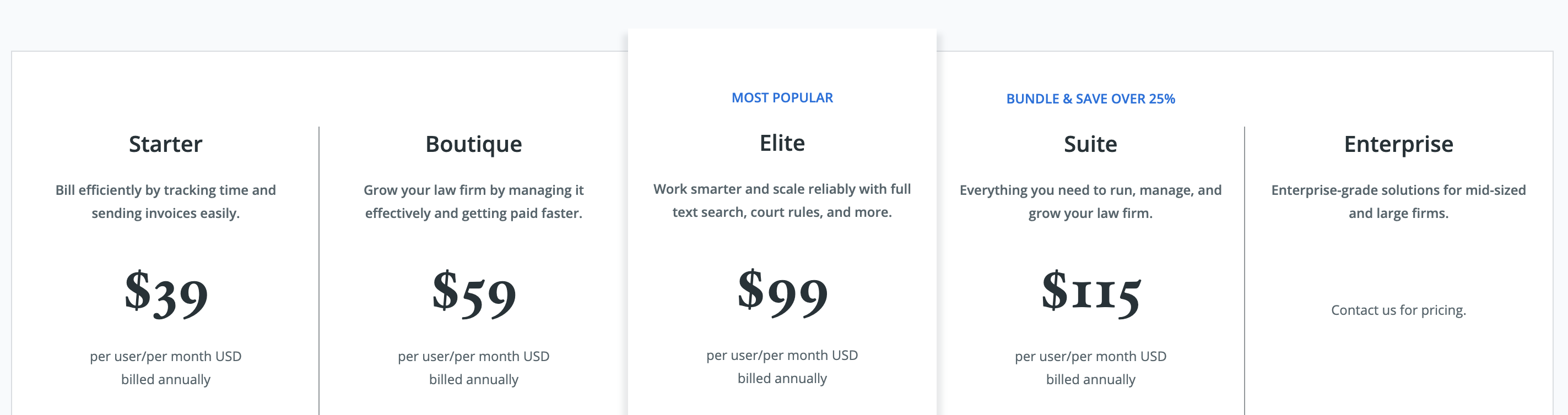
You can compare the different features on the different price levels here.
Clio Grow
Clio Grow, which is the old Lexicata, is a CRM service (what is that?). Clio Grow has these features:
- Share intake forms, e-signatures, and documents with clients.
- Enable appointment booking with Clio Scheduler—and integrate it with Clio Payments to accept payment before you meet for the consultation.
- CRM to organize potential new clients, existing clients and professional contacts from one convenient platform.
Primarily, Clio Grow is excellent because it saves time and hassle in taking in a client’s information and inputting all their data into the system one-by-one, especially information that I might miss had I not used Clio’s boilerplate. All you have to do is send your (potential) client the intake form via email, and then, magically, there’s a client dashboard with the required and nice-to-have details already recorded and readily available.

Clio Grow is also lovely to manage leads. A growing firm needs a way to follow up with everybody who reached out to your “Contact Us” page on your website or clicked one of your ads, and Clio Grow manages this nicely. However, I will admit you will only get results if you put in the work; otherwise, the leads system will be useless. I am guilty of this all too often.
Another nice thing about the price of Clio is you can have your legal assistant use your account for you without an extra charge for the second user. At first, I was nervous when my assistant had to make tickets on Clio because I was afraid they would ask her to make a new account, but Clio said it was fine, she could use my account.
Clio vs Practice Panther
In my opinion, Clio is the more trusted software. I haven’t used Practice Panther, but here is what I can tell:
- Clio is five years older than Practice Panther.
- Clio started out as the original law firm management disruptor, becoming the sole unicorn in the legal tech space, whereas Practice Panther hasn’t had nearly the same notoriety.
- The vast majority of Reddit users prefer Clio based on a review of all threads comparing the two products. Likewise, the vast majority of the members in my sole practitioner lawyer Facebook group recommend Clio over Practice Panther.
- Clio has far more reviews on trusted, albeit generic review sites like G2 and Capterra than Practice Panther.
- Clio looks nicer. Just compare Clio’s and Practice Panther’s website, and you can easily see the difference.
Clio vs PC Law
There is no comparison. PC Law is antique – the only people who I know who still use PC are lawyers with 40+ years of practice who are too stuck in their ways to try something else. Clio, on the other hand, is a powerhouse and the darling of new lawyers. I bet there is a correlation to the number of lawyers still using fax and the number of lawyers still using PC Law.
Clio Review: Final Verdict
Bottom line, Clio is beautiful and easy to use (and learn). It has every feature a small law firm needs for both client and firm management. It’s relatively inexpensive, and there are no maintenance costs or sever costs or contracts that require a commitment.

Clio is the perfect fit for solo and small law firm lawyers like me who conduct a by-the-hour practice generally with individuals. You can use it as an “auto-pilot” for most back-office tasks, giving you extra time to work on legal matters. It does just about everything you need it to do, like client intake, consultation scheduling, payments, tracking matters, document storage, timekeeping, billing and accounting.
I’m not the only one thinking Clio is a winner. Over 100 verified users on Capterra rank it on average 4.8/5. Anecdotally, every one of my solo lawyer buddies is using Clio, and I’ve never heard a bad thing about it.
Signing up for Clio is a no-brainer considering its better and generally cheaper than the competition (or the same price). Try the free trial out (no credit card required), and I’m sure you will like to too.
I hope you enjoyed this Clio review!
Try Clio For Free

Jeff is a lawyer in Toronto who works for a technology startup. Jeff is a frequent lecturer on employment law and is the author of an employment law textbook and various trade journal articles. Jeff is interested in Canadian business, technology and law, and this blog is his platform to share his views and tips in those areas.